NVoice Dolibarr Module
Introduction
You can use NVoice directly in Dolibarr, as a module. This is a no code solution, that only requires you to be able to install a module on your Dolibarr deployment and to create an API key.
Installation
Module
This module will soon be available.
Once you have the module's zip, Go to Setup > Modules/Applications > Deploy/Install external app/module.

In the middle of the page, you will find a form that prompts you for a .zip file. Select the module in your filesystem and click on the Upload button.
Dolibarr configuration
For the module to work, you absolutely need to configure two things in Dolibarr Setup > Company/Organization configuration.
- Company name: This option should be filled already, if not, you should fill the form.
- VAT ID: The VAT ID should be filled as well with your VAT number.
API key
In order to use NVoice for Dolibarr, you need an API key that has the NVoice::Parse claim. You can create such a token on the Quantraum API keys management page. You just need to check the NVoice > Parse option.
By pressing the + Add button, your new API key will be shown once. Make sure to save it in a secure place. Once you have your API key, you will need to go to the NVoice module configuration, in Setup > Modules/Applications > Financial Modules (Accounting/Treasury). In this submenu, you will see a "NVOICE" card, on which you can click the Gear icon.
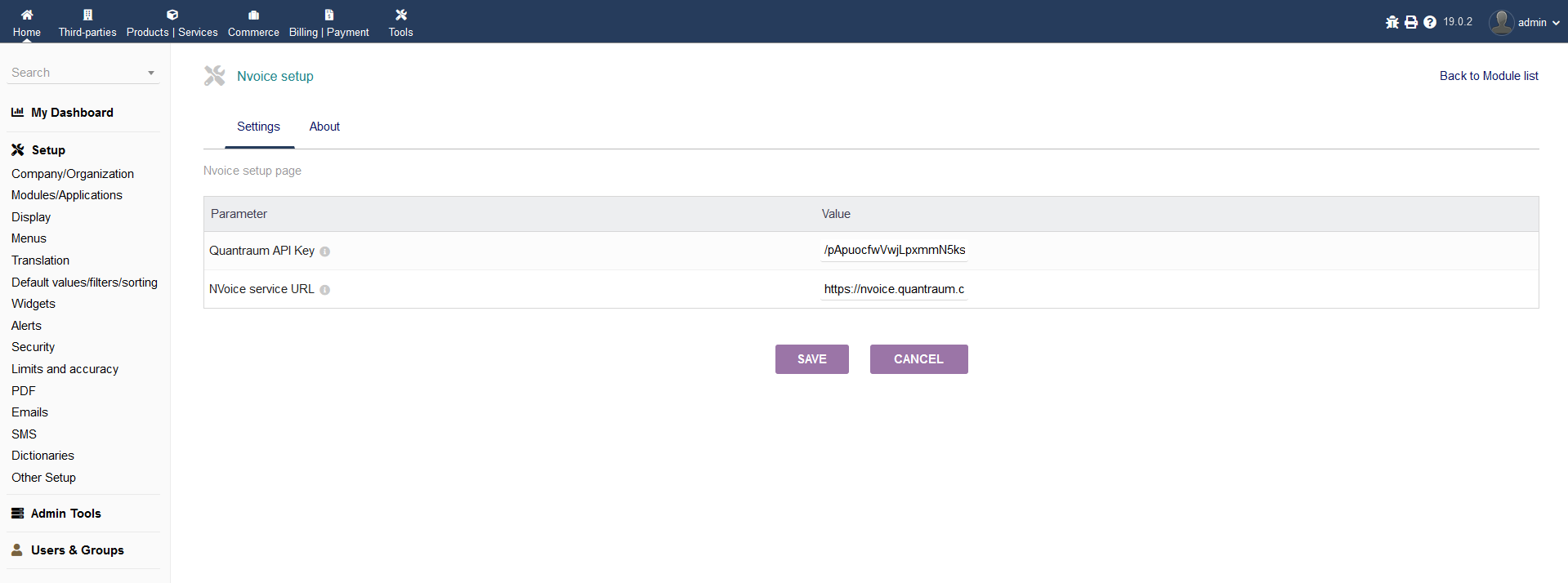
Click the Modify button, and in Quantraum API Key, you can paste your API key. You can then click Save and you are ready to go.
